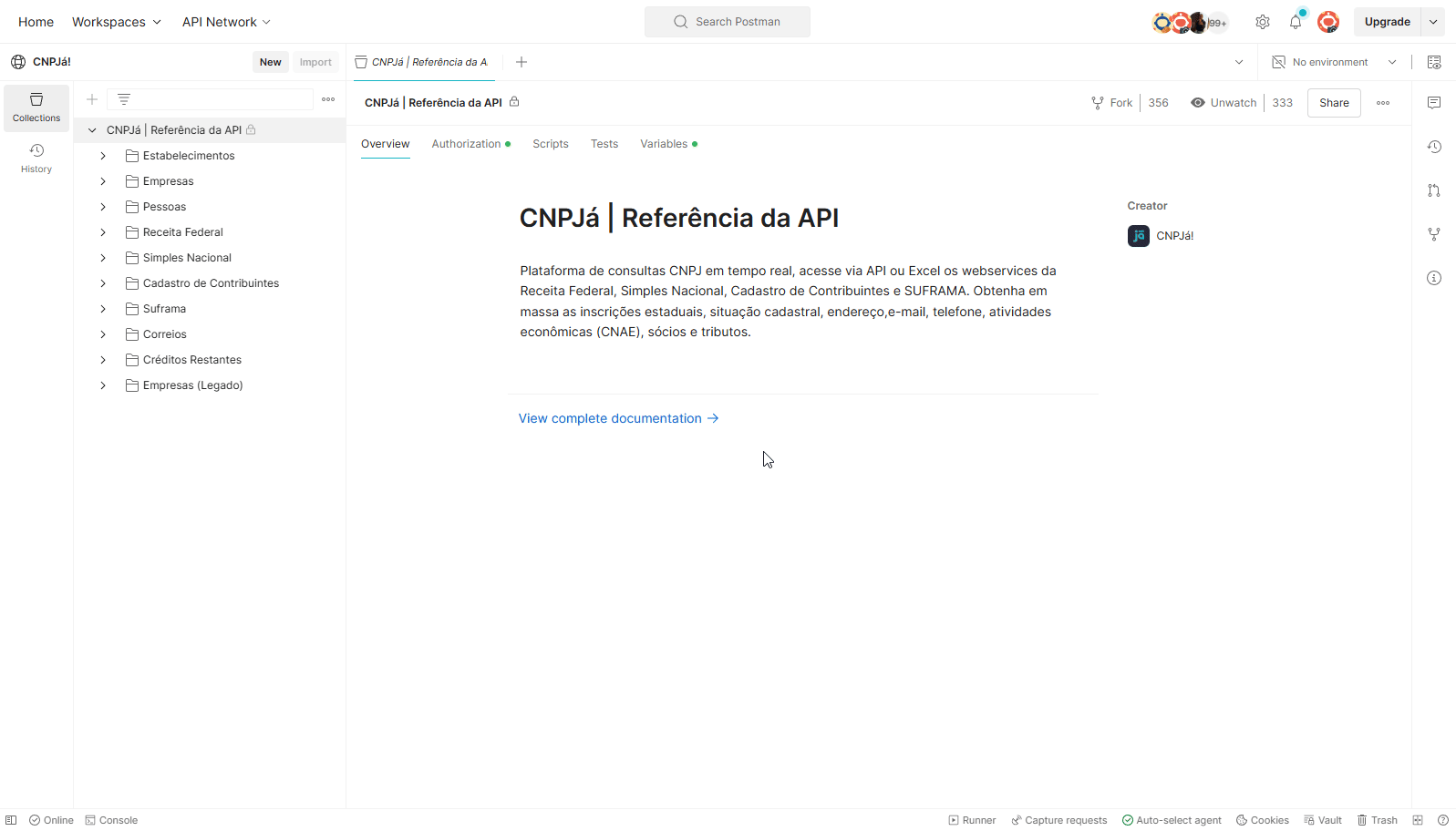CTRL+K
Commercial API
Public API
Tools
Postman
We offer a public Postman workspace with examples of how to use our API. In this guide, you will learn how to import and configure the environment to start making requests.
Prerequisites
You must have a free account on Postman . If you don’t have one yet, create it directly on the official website.
Step by Step
1. Clone the Collection
- Access the CNPJá Collection .
- Click Fork, choose a name for the cloned collection, and confirm by clicking Fork Collection.
2. Configure the Environment
- After the clone, you will be redirected to your personal workspace, where you will find the new collection called CNPJá | API Reference.
- In the Variables menu, locate the API key field and paste your API Key .
- Click Save to save the changes.
3. Send Your First Request
- In the sidebar, expand the Estabelecimentos collection.
- Select the Consulta CNPJ request and click Send.
- Check the Response to view the establishment data.
Demonstration